Icloud Assistant Pro Free Download
No doubt, you have seen the eye-catching posts with the promise to reveal 5, 10 or even 20 iCloud Bypass Tools that you shouldn’t miss. You read through the posts but none of them is updated & the tools won’t work. Today, I will show you how to bypass your iCloud lock in 4 minutes with 15 working tools.
Icloud Assistant Pro Free Download
There is this pride that comes from using an Apple product, it is so desirable and pleasurable; it is the pride of being unique! Apple product comes with an eccentric and magnificent look, not to talk about its excellent design.
ICloud Assistant Pro Enterprise 4.0iCloud Assistant unlock icloud. ICloud Assistant Pro Enterprise + License Key Free Download working 100% iCloud Assistant Pro Enterprise (Also known as iCloud Assistant Pro Enterprise) is a device that allows you to unlock your phone without needing a password for your iCloud account. ICloud Assistant Pro Enterprise + License Key Free Download By suhuanyo Posted on This iCloud Assistant Pro Enterprise full version with License Key Free Download for a limited time and you can Bypass any iCloud account now. ICloud Assistant Pro 365 4.0.zip - Google Drive. Download iCloud from official sites for free using QPDownload.com. Additional information about license you can found on owners sites. How do I access the free iCloud download for PC? Just click the free iCloud download button at the top left of the page. Clicking this link will start the installer to download iCloud free for Windows. Showing 7 download results of 7 for Icloud Assistant Pro Suite Icloud Assistant Pro Suite Download Search Tips To create more accurate search results for Icloud Assistant Pro Suite try to exclude using commonly used keywords such as: crack, download, serial, keygen, torrent, warez, etc. Simplifying your search should return more download results.
I am so glad to be living in this era. Nevertheless, we get to experience some restrictions; it can be more simply put as “limitations to interactivity”. As you read through, you will understand more.
In this uniqueness for security reasons, Apple products come with an inbuilt application called the “iCloud”. This application comes with lots of benefits but, it can’t be bypassed without the access code.
Also Read: Top 20 iPhone Emulators, Use iOS & iPhone Apps, Games On PC
This has cost lots of customer’s money, hassles, and demoralization especially when their job files, credentials, and more are inaccessible due to this lock.
What Exactly Is An iCloud?
The iCloud has a free storage space of about five (5) GB! This brilliant application was formally launched on the 12th of October, 2011 and through research, it has covered over seven hundred and eighty-two (782) million Apple users.
With the assistance of this awesome tool, you can share your music, photos, games and other files as you link your account through AirDrop wireless.
Gta mumbai city game free download for pc full version. iCloud is the Apple official app that has to be activated with a unique Username and Passcode when you start utilizing your Apple device for the first time.
This application will also give you the full access to synchronize your iTunes account in order to get any information you desire from it. Let’s check through some of its advantages and disadvantages.
The Advantages of iCloud
- It is very easy and simple to use.
- If you desire to store your files, there is no need for an external cable.
- There is an available free storage space of about five (5) GB.
- This service is available for free without any extra charges.
- Information such as documents and files, music, videos, contacts, and more can be stored.
The Disadvantage of iCloud
- The issue of a third party user; accessing your account while you are logged-in.
- Only the files you’ve purchased from your iTunes account can be stored on iCloud.
- The transfer of large files might be inconvenient.
- You must be connected to a Wi-Fi network in order to backup your data.
- You might desire to store files that are above 5 GB.
Also Read: Garageband For Windows 10, 8, 7 – Free Music Production Tool
It is a norm that the iCloud lock often occurs in either a stolen or a 2nd handedly purchased Apple Device. Other issues might also lead to the iCloud lock, especially when the Apple device is being exported to another country for another newly desired use.
Either way, we have compiled the top 13 iCloud bypass tools for the year 2018. However, we are not disputing the fact that there are lots of Bypass tools online.
These tools are legitimate and very dependent upon to aid you in bypassing the iCloud lock.
Most importantly, as you read through, note that our guide is for a positive use and we would not support any illegal access to someone else’s Apple device.
1. Using the iCloud Bypass Tool
This is our number one on the list of the iCloud bypass tools that is authentic and very useful. We can boldly say that this is one of the most commonly used iCloud bypass tools that will unlock the iCloud account lock on your Apple device.
This tool is very inspiring such that is can be used for different purpose and it virtually supports all iOS devices with an inbuilt tutorial to help you through its usage.
Advantages:
- Its compatibility with all the IOS versions even the latest ones assists it in acquiring the firs position on our list.
- It is multi-purpose and one can perform a number of tasks utilizing this tool.
- Comparatively higher satisfaction rate.
- Very efficient and easy to navigate.
Also read: 20 Best Ad Blockers – Windows, Android & iOS Free Download
Disadvantages:
- Due to its multi-purpose nature, response time is greater with slower download speeds.
- Performing multiple tasks at once will make it lag.
- Doesn’t enjoy a great rating.
Devices Which Are Being Supported Right Now: Winx dvd ripper mac download.
- iPhone X (10), iPhone 8 Plus, iPhone 8, iPhone 7s Plus, iPhone 7 Plus, iPhone 7s, iPhone 7, iPhone 6s Plus, iPhone 6 Plus, iPhone 6s, iPhone 6. iPhone 5c, iPhone 5, iPhone 4s, iPad Pro, iPad Air, iPad Mini.
IOS Versions Which Are Being Supported Right Now:
- All versions of iOS 10, iOS 9, iOS 8, iOS 7.
- IOS 11 support also added
2. Using the iCloudin – iCloud Bypass Tool
Another iCloud bypass tool is the iCloudin; this tool has earned lots of positive feedbacks with excellent scores from customers.
Within a short period of time, you will bypass the iCloud lock, and then you are satisfied. This tool is sleek as it also has a very simple interface.
Advantages:
- Utilizing this tool is entirely free.
- It is a joy to use with its easy and eye catching interface.
- Built-in tutorials and guides further help you in mastering the utilization.
- Almost all the IOS devices are supported by this tool and this support is ever extending.
- No in-App purchases required.
- No annoying advertisements.
Disadvantages:
- Owing to the fact that it hasn’t been yet rated by the users, we are still unaware of the reputation it holds.
- Users report difficulty in searching for their required stuff on its website as the website doesn’t offer an admirable interface.
Devices Which Are Being Supported Right Now
- iPhone 6s Plus, iPhone 6s, iPhone 6 Plus, iPhone 6, iPhone 5S , iPhone 5C, iPhone 5, iPhone 4S, iPhone 4, iPad Air, iPad Mini, iPad 4/3, iPad 2
IOS Versions Which Are Being Supported Right Now
- iOS 9.0, iOS 8.1, iOS 8.0.2/1, iOS 8, iOS 7.1.1 , iOS 7.1, iOS 7.0.6, iOS 7.0.5
3. Doulci iCloud – Bypass Tool
2018 is here with lots of benefits and Doulci is inclusive; as it is being modified for a better use. As another effective tool, Doulci can be used to eliminate the hassle you face with iCloud lock.
This tool works with all Apple devices as it can be accessed comfortably.
Advantages:
- 75% success rate in bypassing iCloud activation locks removal.
- Entirely free for lifetime.
- Supports all IOS Devices and IOS Versions.
- Plenty of tutorials to walk you through the process.
- Extraordinary support which is available almost 24/7.
Also read: Top 28 Free Sites Like Couchtuner – Watch Free Movies & TV
Disadvantages:
- Downloading the Doulci iCloud bypass tool requires you to participate in a survey but, this survey can also be bypassed.
- Response time is comparatively high.
4. iCloud easy tool release – iCloud Bypass Tool
Many users have positive attestation on how effective this tool is way beyond what you can comprehend. Being the fourth on our list of iCloud bypass tools the “iCloud easy tool release” is very reliable.
This tool simply connects to your device database by strategically making use of the IMEI. It also features an easy to use tutorial. This tool supports iPhone 4s through iPhone X and it is compatible with iOS 7 through iOS 11.
Advantages:
- One of the fastest tools, unlocking your phone within 10 minutes.
- Supports every IOS Device and version.
- It utilizes your phone’s IMEI number making it easy to utilize.
Disadvantages:
- Only supports Windows and isn’t available for Mac Users.
Devices Which Are Being Supported Right Now
- iPhone 6S Plus, iPhone 6S, iPhone 6 Plus, iPhone 6, iPhone 5S , iPhone 5C, iPhone 5, iPhone 4S, iPhone 4, iPad Air, iPad Mini, iPad 4/3, iPad 2
IOS Versions Which Are Being Supported Right Now
- iOS 9.0, iOS 8.1, iOS 8.0.2/1, iOS 8, iOS 7.1.1 , iOS 7.1, iOS 7.0.6, iOS 7.0.5
5. Official iPhone Unlock Tool – iCloud Bypass Tool
This tool provides a different service as it can only be used and maintained by professionals. Nevertheless, the procedure is quite simple but, it might attract extra cost which is dependent on the iOS device you are trying to bypass.
The chance of anything going wrong with the bypass procedure is very little.
Advantages:
- Don’t expect any complications, lags or other issues as it is official and run by extremely proficient Apple developers.
- Extremely trustworthy among iCloud bypass tools.
- Remove device from previous owner’s iCloud account permanently
- Forgotten passwords can be reset utilizing this service.
Also Read: 14 Working Nintendo 3Ds Emulators For PC, Android & iOS
Disadvantages:
- Don’t expect it to bypass the iCloud activation process rather it is an official service to unlock your phone’s iCloud.
- It isn’t a free service, pricing starts from $20 and vary with the device or IOS version.
Devices Which Are Being Supported Right Now
- Works with all iPhone models – X, 8, 7,6S+,6S,6,SE,5S,5C,5 as well as all iPads/Watches up to latest iOS 11
IOS Versions Which Are Being Supported Right Now
- All IOS Versions.
6. Bypass iCloud Activation DNS –iCloud Bypass Tool
If your Apple device iCloud mistakenly lock, this is the tool for you! The usage of this tool requires some necessary details of the device owner.
It doesn’t require the interference of the third party. Its usage might be a little complicated but, it is compatible with all the Apple device iOS versions.
How to bypass iCloud activation lock
- Enter the new DNS server as 78.109.17.60.
- Tap on “Back” > “Done” > “Activation help.”
- Once you accomplish the above mentioned easy steps, a message would appear saying you have successfully connected to my server.
- Tap on the “Menu” on the top right.
- Scroll through a number of applications available for use such as YouTube, Mail, Maps, Games, Social, User chat, Video, Audio and more.
- Select the appropriate application which you think can provide with the information you require for the owner of the phone.
Advantages:
- Free service.
- 99% uptime claimed.
- Secure connection.
7. iCloud Activation Bypass Tool Version 1.4
Number 7 in our iCloud bypass tools goes to, the iCloud Activation Bypass tool version 1.4. It is outstanding amongst other iCloud bypass tools, it links itself directly to the iOS server of your device in order to complete the activation lock.
Irrespective of the situation you might find yourself while using this tool, its customer support is super active. The iCloud activation bypass tool version 1.4 is highly recommended.
Advantages:
- It permanently bypasses your iCloud lock and activates your phone.
- It won’t need to delete your data and no contacts, messages, photos or videos will be lost during the iCloud lock removal process.
- Completely free.
- Quite easy to setup and utilize.
- Extraordinary support and help tutorials available.
Also Read: Get Psiphon Handler APK, Use Free Internet On Any Device
Disadvantages:
- Doesn’t enjoy an excellent rating.
- High response time.
- Issues with device detection process.
8. Gadget Wide – iCloud Bypass Tool
User-friendly interface, efficiency, compatibility, positive result, online user guide, and simplicity all come with the use of the gadget wide bypass tool.
It supports all iOS versions and Apple devices. Meanwhile, you need to download the software on a computer system before you make use of it.
A great user experience and ease of use make it stand out among other famous iCloud bypass tools.
Advantages:
- Pre-configured settings, making the process relatively easier.
- One among the most efficient iCloud bypass tools.
- Entirely free without advertisements.
- Very fast turnaround time.
- Efficient and easy to navigate.
Disadvantages:
- Can be utilized only with the help of your computer.
- Less compatibility with older devices.
Devices Which Are Being Supported Right Now
- iPhone 4s, iPhone 4, iPhone 5s, iPhone 5c, iPhone 5, iPhone 6, iPhone 6s, iPhone 6 Plus, iPhone 6s Plus, iPhone 7s Plus, iPhone 7s, iPhone 8, iPhone 8 Plus, iPhone X.
IOS Versions Which Are Being Supported Right Now
- All IOS versions newer than IOS 7. (Including IOS 7 off-course)
9.iCloud Activation Lock Remove Tool – iCloud Bypass Tool
The iCloud Activation Lock Removal trend is increasing by the day, this iCloud activation lock removal tool utility is very easy, either as an application or on the website.
There is an interactive user guide that is available to make the procedure of bypassing simpler for you. And it is absolutely free.
10. iPhone Hacktivate Tool – iCloud Bypass Tool
This tool is specially made to bypass the iPhone 4,4s, 5, and 5c model of Apple device iCloud locks. The process is quite simple to use and it is free of charge.
Advantages:
- Smaller download size.
- Utilizes the phone’s IMEI.
Also read: Get Spotify Premium Apk For Free – Download & Listen Free Music
Disadvantages:
- We couldn’t find any updated version so we assume the support isn’t available anymore.
- Newer versions not supported.
Devices Which Are Being Supported Right Now
- iPhone 4,4s, 5, and 5c
IOS Versions Which Are Being Supported Right Now
- Older versions
12. OfficialiPhoneUnlock.co.uk – iCloud Bypass Tool
Number 11 on our list is the officialiphoneunlock.co.uk, this website has been working for a few years now and many users reported its authenticity.
You can unlock your iCloud at a cost of £19.99 which seems to be reasonable looking at the high prices of apple devices.
But there are some complains also regarding the slow services and additional charges. Better confirm it before paying.
How To Use:
- Visit the website and you will see an iCloud unlock option in the side bar, just click on it.
- Enter your phone’s model and IMEI number.
- There are various methods to check you IMEI number, if your phone is not stuck at the iCloud lock screen you can check it by dialing *#06#, for the iphone models after Iphone 5 its printed at the back of your screen. At the iCloud lock screen there is a little “i” written on your screen, click it and you will find your IMEI number.
- After entering the required information you will have to make the payment on a secure page and the iCloud unlocking process will begin.
13. Bypass iCloud Activation Tool – iCloud Bypass Tool
Final in our iCloud bypass tools is Bypass iCloud Activation Tool, by connecting directly to the Apple servers, this iCloud unlock tool ensures to serve the purpose properly.
It is obtaining attention gradually by virtue of the satisfaction it delivers to the users. It can be considered as one of the most reliable iCloud bypass tools.
Advantages:
- Very easy to use and navigate.
- Support is very actively available throughout the unlocking process.
Disadvantages:
- Comparatively more complicated.
At the time when this post was first published, there were only 13 famous iCloud bypass tools which really worked.
But, in the meanwhile a few more toolshave been launched and are making rounds on the internet and I am also adding these new iCloud bypass tools to this post, so you can get all the information right here.
14. iCloud Assistant Pro – iCloud Bypass Tool
A new iCloud bypass tool that is being used for both individual and commercial needs with a higher success rate is iCloud Assistant Pro.
It can be really helpful if you need to bypass iCloud on your iPhone or iPad without any hassle and extra costs. iCloud Assistant Pro is quite easy to use and understand, the user interface is extremely friendly with buttery navigation.
Normally when you need to activate your Apple devices, you will need to have your iCloud login credentials. What are your options if you forget them?
You simply won’t be able to activate your iPhone and the money that you spent to buy it will be wasted. On the other hand, if you are tech savvy and know how to tackle the situation, then you will need a reliable iCloud bypass tool and iCloud Assistant Pro is the answer.
This product is a result of many months of hard work and using this you can force your iPhone or iPad to get activated without without the code and iCloud account, in case you have forgotten your login details.
This iCloud bypass tool is the ultimate solution for the people who have a lesser knowledge of various software tools and want to get a straightforward user interface.
Once you install it, you need to connect to the iTunes, it will detect your device and pass on the codes to bypass iCloud within minutes. If the server of iCloud Assistant Pro is down it won’t be able to activate your device and in this situation you need to try again in a while.
This is by far the best modern iCloud bypass tool and one can get the surety to unlock their iPhone. Right now on the internet, the number of users who have managed to unlock iCloud successfully by using iCloud Assistant Pro is more than 100,000. These numbers speak for themselves and the price is also affordable as compared to many other expensive services.
Advantages:
- Its compatibility with all the IOS versions even the latest ones assists it in acquiring the firs position on our list.
- Being multi-purpose is another quality that makes this icloud bypass tool stand out from the rest on our list.
- Comparatively higher satisfaction rate.
- Very efficient and easy to navigate.
- They have a dedicated server specially for the iCloud unlock process, so the speeds are usually blazing fast.
Also read: 20 Best Ad Blockers – Windows, Android & iOS Free Download
Disadvantages:
- Performing multiple tasks at once will make it lag.
- A bit expensive for commercial purposes.
Devices Which Are Being Supported Right Now:
- iPhone X (10), iPhone 8 Plus, iPhone 8, iPhone 7s Plus, iPhone 7 Plus, iPhone 7s, iPhone 7, iPhone 6s Plus, iPhone 6 Plus, iPhone 6s, iPhone 6. iPhone 5c, iPhone 5, iPhone 4s, iPad Pro, iPad Air, iPad Mini.
IOS Versions Which Are Being Supported Right Now:
- All versions of iOS 10, iOS 9, iOS 8, iOS 7.
- IOS 11 support also added
15. IActivate iCloud Remove Tool
For Windows PC users, bypassing cloud has never been so easy before. IActivate iCloud Remove Tool is a multi-purpose tool, along with bypassing iCloud it offers the freedom to manage and add an extra layer of security to your Appl devices.
With spectacular iCloud bypass tool you can easily erase the iCloud lock on your Apple device from an activated iPhone or iPad.
This IActivate iCloud Remove Tool offers complete control in the terms that it doesn’t differentiate between the devices that are being unlocked and worked for all of them. This is a great iCloud bypass tool for the people who don’t have a sound grip on softwares and techniques.
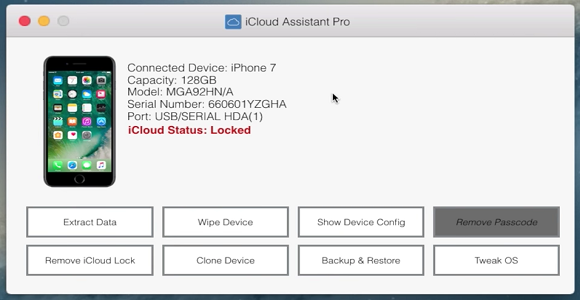
Advantages
- It is and will always be free to use.
- IActivate iCloud Remove Tool can be used to unlock iCloud on any Apple device, for instance iPhone, iPad and iPods.
- Almost all of the Apple devices with new and old versions are supported.
Disadvantages
- It is a bit complicated to start with, but once configured properly the process is buttery smooth.
Devices Which Are Being Supported Right Now:
- iPhone X (10), iPhone 8 Plus, iPhone 8, iPhone 7s Plus, iPhone 7 Plus, iPhone 7s, iPhone 7, iPhone 6s Plus, iPhone 6 Plus, iPhone 6s, iPhone 6. iPhone 5c, iPhone 5, iPhone 4s, iPad Pro, iPad Air, iPad Mini.
IOS Versions Which Are Being Supported Right Now:
- All versions of iOS 10, iOS 9, iOS 8, iOS 7.
- IOS 11 support also added
Having mentioned this above, our top 15 iCloud bypass tools are legitimate and authentic for your usage. Get started with these iCloud bypass tools and start enjoying the amazing benefits they offer.
This is by far the most comprehensive guide, which offers all the information that you need regarding the iCloud bypass tools and unlocking your iPhones.
All of these tools have been cecked by the users and have multiple positive rankings online, which means they are working and legitimate.
I have researched for days in collecting and compiling the data to publish this post so I don’t miss anything, still if you know of an iCloud bypass tool that is active and should be added to this list, please submit it to the comments box below and I will update the post.
If you liked this post and it was informative for you, please share it with your friends, so more and more people can benefit from this short iCloud bypass tool guide.
Icloud Assistant Pro Free Download Torrent
So tell me, which one of all these tools have you tested yourself and which one is your favourite?
If you liked this post, you will love:
Related Posts:
- Overview
- Tips & Tricks
- Uninstall Instruction
- FAQ
iCloud Description
iCloud keeps your mail, documents, contacts and calendars up-to-date between your iPhone, iPad, iPod Touch, Mac and Windows PC.
With iCloud Drive, you can store any file in iCloud. Simply drag your documents into iCloud Drive folder on your PC and access them at any time, on any device*. Learn more about iCloud Drive
iCloud Photo Sharing lets you share photos and videos with just the people you choose, and invite friends to add their own photos, videos and comments. My Photo Stream automatically downloads the most recent photos from your iPhone, iPad or iPod Touch to your PC. Learn more about iCloud Photos
iCloud also keeps your Internet Explorer, Firefox, or Google Chrome bookmarks on Windows in sync with your Safari bookmarks.
First, set-up iCloud on all of your devices, then download iCloud for Windows and set-up iCloud on your PC in just a few easy steps.Features
- iCloud Free & Safe Download!
- iCloud Latest Version!
- Works with All Windows versions
- Users choice!
Disclaimer
iCloud is a product developed by Apple Inc. This site is not directly affiliated with Apple Inc. All trademarks, registered trademarks, product names and company names or logos mentioned herein are the property of their respective owners.
All informations about programs or games on this website have been found in open sources on the Internet. All programs and games not hosted on our site. When visitor click 'Download now' button files will downloading directly from official sources(owners sites). QP Download is strongly against the piracy, we do not support any manifestation of piracy. If you think that app/game you own the copyrights is listed on our website and you want to remove it, please contact us. We are DMCA-compliant and gladly to work with you. Please find the DMCA / Removal Request below.
DMCA / REMOVAL REQUEST
Please include the following information in your claim request:
- Identification of the copyrighted work that you claim has been infringed;
- An exact description of where the material about which you complain is located within the QPDownload.com;
- Your full address, phone number, and email address;
- A statement by you that you have a good-faith belief that the disputed use is not authorized by the copyright owner, its agent, or the law;
- A statement by you, made under penalty of perjury, that the above information in your notice is accurate and that you are the owner of the copyright interest involved or are authorized to act on behalf of that owner;
- Your electronic or physical signature.
You may send an email to support [at] qpdownload.com for all DMCA / Removal Requests.
You can find a lot of useful information about the different software on our QP Download Blog page.
Latest Posts:
How to uninstall iCloud?
How do I uninstall iCloud in Windows Vista / Windows 7 / Windows 8?
- Click 'Start'
- Click on 'Control Panel'
- Under Programs click the Uninstall a Program link.
- Select 'iCloud' and right click, then select Uninstall/Change.
- Click 'Yes' to confirm the uninstallation.
How do I uninstall iCloud in Windows XP?
- Click 'Start'
- Click on 'Control Panel'
- Click the Add or Remove Programs icon.
- Click on 'iCloud', then click 'Remove/Uninstall.'
- Click 'Yes' to confirm the uninstallation.
How do I uninstall iCloud in Windows 95, 98, Me, NT, 2000?
- Click 'Start'
- Click on 'Control Panel'
- Double-click the 'Add/Remove Programs' icon.
- Select 'iCloud' and right click, then select Uninstall/Change.
- Click 'Yes' to confirm the uninstallation.
Frequently Asked Questions
How much does it cost to download iCloud?
Nothing! Download iCloud from official sites for free using QPDownload.com. Additional information about license you can found on owners sites.
How do I access the free iCloud download for PC?
It's easy! Just click the free iCloud download button at the top left of the page. Clicking this link will start the installer to download iCloud free for Windows.
Will this iCloud download work on Windows?
Yes! The free iCloud download for PC works on most current Windows operating systems.
Screenshots
More info
- Developer:Apple Inc.
- File size:68.98 MB
- Operating system:Windows 10, Windows 8/8.1, Windows 7, Windows Vista, Windows XP
Related Apps
Backup & Recovery
Backup & Recovery
Backup & Recovery